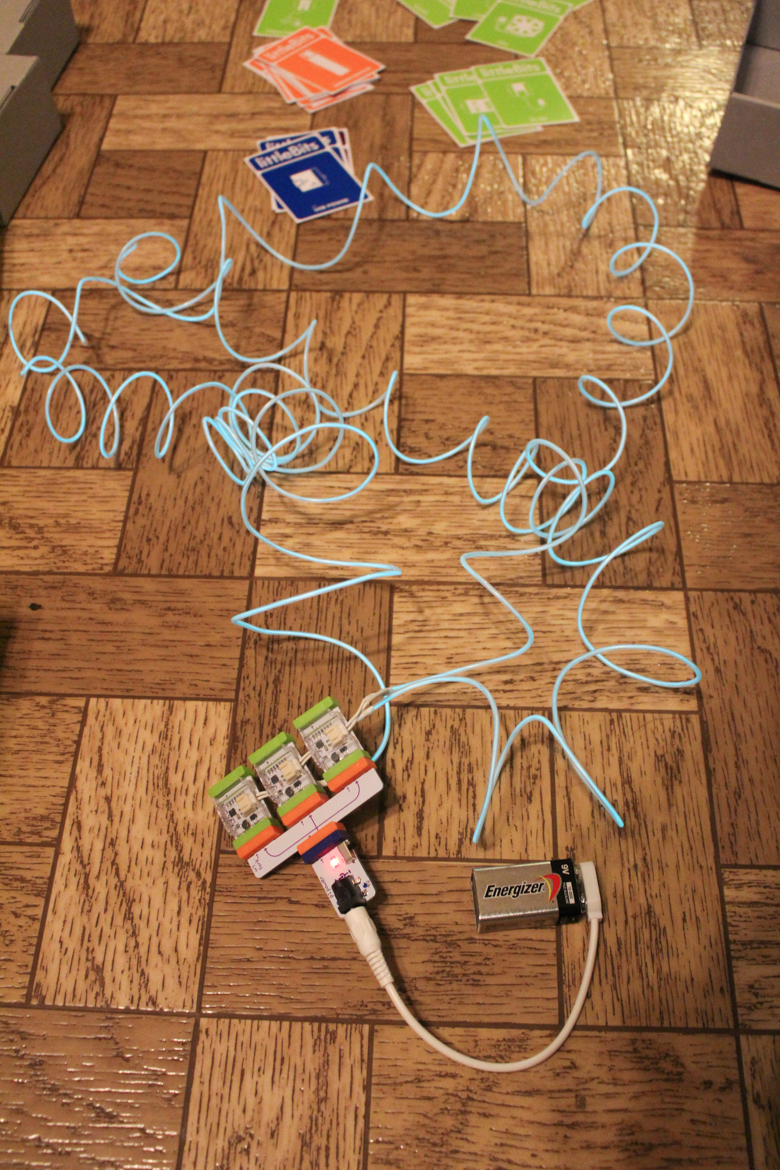This semester, we're studying Robotics and Programming. The spine for this unit is the Girl Scout Robotics badges for Cadettes and Seniors, and the Cadette/Senior/Ambassador Think Like a Programmer Journey. Our main manipulatives are LittleBits, Ozobot BIT, and Sphero, although we're bringing lots of other tech into the unit, as well.
Here's what we did for Step #2 of the Cadette Programming Robots badge:
This Snap Circuits activity also meets the requirement for Step #2 of the Cadette Programming Robots badge. For us it's an extension and enrichment, but if you didn't have access to LittleBits but wanted a click-to-assemble option, Snap Circuits are readily available and more affordable. Here are some of our favorite sets:
Since my kids have been playing with Snap Circuits since they were preschoolers, this project was a review of what makes a circuit and a chance for the kids to reinforce the concept by applying it to Snap Circuits. They've been making circuits with Snap Circuits for MUCH longer than they've known what a circuit is, so the activity is a helpful reminder that although some of the vocabulary is new, they're long familiar with the physical setup.
And besides, any excuse to play!
As usual, Will set about making the most elaborate circuit she could manage, and Syd set about making the most annoying circuit she could manage. Somehow she figured out how to turn the fan into a helicopter that would launch itself after a completely unpredictable time pretending to be just a simple fan.
If you don't get hit in the face with something unexpected, then your kids probably aren't having enough fun!
Story Time: Last week, the kids and I volunteered at the Children's Museum in a new-to-us capacity, as volunteers for their regular homeschool classes. We helped with a morning and afternoon session of an engineering workshop, and it was super fun and I hope they invite us to do it again.
As part of the workshop, Will led an activity about determining the correct surface for structures, I led an activity about human inventions that were inspired by nature, and Syd led an activity on communication challenges. Syd's activity was actually identical to one of the suggested activities in the Multi-level Cadette/Senior/Ambassador Think Like a Programmer Journey that we're also working on in this unit, so it was pretty cool that she not only did it, but LED it for two hours!
Anyway, after our part of the workshop was finished, the leader invited us to stay for the all-group activity. She guided all the kids through making light-up LED keychains using pre-cut clear acrylic forms, button batteries, and an LED. We got to scratch decorations into the acrylic, then insert the button battery and LED into pre-cut holes. After all of our circuitry work, my kiddos immediately knew how to get the LED to light up, of course, but what came next was even cooler.
The leader gave us circle stickers and instructed everyone to use those to tape the LED and battery to the acrylic keychain. She noted that this would make the LED stay lit constantly until it burned out or the battery died, and if we didn't want to do that we could just peel the sticker off and stick it back between the lead and the battery.
Workable, but awfully inefficient, don't you think? I thought that surely I could figure out a better method, and with a little futzing and troubleshooting, I managed to tightly roll a sticker and stick it to the battery so that it pushed the lead away, but not so far that I couldn't simply press the lead back to the battery a little further down. I covered the whole thing with a sticker and there! I'd made my own pressure sensor! Now to light up my keychain, all I have to do is push the sticker button.
All excited and proud of myself, I turned around to show my kids, in case they wanted to do it, too, only to find that they both wanted to show me how they, too, had each turned their LED keychains into pressure sensors that would light up only when they chose. AND each kid had done it in a different way!
If they understand circuits well enough to create their own physical modifications to a circuit to solve a problem, then I think that they understand circuits.
So you know what we're going to do next in Robotics?
We're going to build a functioning hydraulic arm out of Girl Scout cookie cases!
Monday, February 25, 2019
Friday, February 15, 2019
Homeschool Art: The Fake Slime Spill
We did not do this project on the first day of April, but it WOULD make a terrific April Fool's Day prank!
You might remember that Syd has been obsessed with slime since... honestly, I think it's been since before slime became a universal tween obsession. It's been a looooooong time. We've been making oobleck and gak since the kids were babies, but Syd, especially, has taken ownership of the slimer lifestyle since at least 2015.
She did an entire science fair presentation on slime in 2017!
In 2018, while she was away at camp, I set her up with an entire slime studio space, and I haven't yet regretted having one place where all the slime stuff lives.
Well, I mean sometimes I regret it a little, because it usually looks like this:

But whatever. We don't like that carpet anyway. And we didn't keep our stuff nice even before we had kids, so it's not like they're even the main reason that all our stuff looks like junk.
For this art lesson, I found a slime tie-in and we also explored our other favorite pastime, tormenting Matt.
To begin, we watched this excellent video from PBS Digital Studios:
Our local university's art museum actually owns one of these Duchamp fountains, so we've seen it several times before. There are also these stories of artist's pranks to peruse:

Cover a tray with a piece of waxed paper, then comes the best part: make a spill!
You might remember that Syd has been obsessed with slime since... honestly, I think it's been since before slime became a universal tween obsession. It's been a looooooong time. We've been making oobleck and gak since the kids were babies, but Syd, especially, has taken ownership of the slimer lifestyle since at least 2015.
She did an entire science fair presentation on slime in 2017!
In 2018, while she was away at camp, I set her up with an entire slime studio space, and I haven't yet regretted having one place where all the slime stuff lives.
Well, I mean sometimes I regret it a little, because it usually looks like this:

But whatever. We don't like that carpet anyway. And we didn't keep our stuff nice even before we had kids, so it's not like they're even the main reason that all our stuff looks like junk.
For this art lesson, I found a slime tie-in and we also explored our other favorite pastime, tormenting Matt.
To begin, we watched this excellent video from PBS Digital Studios:
Our local university's art museum actually owns one of these Duchamp fountains, so we've seen it several times before. There are also these stories of artist's pranks to peruse:
- Banksy destroys his painting (and graffiti in general, a topic that we've also explored and that interests Will, in particular)
- Students put a pineapple in a museum.
- Teenagers put glasses on the floor of an art museum.
I think the most salient point to make is that by utilizing an artifact to comment on an aspect of our social conditioning, you can defend the claim that this IS art!
What we're about to do, however, is not art. It's just messing with Matt.
I taught the kids that adding paint to white glue will dye the glue. Here, we're using powdered tempera, ideally to keep the consistency of the glue/paint mixture thick, but you can also use craft acrylics (we still have a couple of bottles of this particular set of homemade school glue dyed with acrylic paint, and they're still great!):

Cover a tray with a piece of waxed paper, then comes the best part: make a spill!
The kids tried a couple of different containers, but the most realistic, I think, was the exact same little deli containers that Syd uses to store her slime. Will made a fake spill from a plastic cup, but it didn't end up looking like anything that would be consumable.
After the spills are settled, you have to find an out-of-the-way spot for them to dry out for several days. I didn't mark the time on this, but I wouldn't have been surprised if it was at least a couple of weeks before the kids could peel their fake spills away from the waxed paper.
Shortly before Matt was expected to come home one evening, Syd chose her favorite of the fake spills and set it on the rug in our family room--not right in the middle, but off in a corner, where it could conceivably have gone unnoticed by us during the day. It was next to the coffee table, as if fallen from where a careless child had set it.
I wasn't in the family room when Matt came through, but I clearly heard him saying, "What is THIS?!? SYDNEY!!!!! GET IN HERE!!!!!!!" Bless her heart, she couldn't even keep a straight face for a second, which just made Matt madder until he reached down to pick up the slime container and the whole thing lifted neatly off the rug and the prank was clear. It was possibly one of the best moments of Syd's life to date.
Unfortunately, the prank only worked once, as a similar slime spill in our bedroom was ignored, and so was one in the playroom (fortunately for Syd, because that one was NOT one of the fake ones...). But the kids had made their point, using a created artifact to comment on the social norms of family life and the surface-level assumptions of what it means to be "clean" in society today.
Okay, I made that up. This one wasn't art--just a prank!
Tuesday, February 12, 2019
Girl Scout Cookie Booth Analytics, or, Math Helps Girl Scouts Sell More Cookies!
In some ways, the math is simple: the more the kids earn, the more they can do with that money. In every other way, however, the math is quite sophisticated: your troop has to order cookies from the council, in most cases before you've sold them, and those cookies can't be returned. Don't sell them all, and instead of the kids earning profits, you'll be in debt to the council. You can sell more cookies at cookie booths in public locations than you can as individuals going door-to-door, but then you need to figure out how many cookies to order from council to take to a booth. Too few, and you've wasted opportunities for more profit. Too many, and you're back to worrying how to sell them all. Take cash to make change and then hope that all the kids (and adults!) count correctly. Take a credit card reader and hope that everyone successfully processes the customers' cards without errors. Count the inventory before and after the booth and do the same with the money, and hope that they both match. Take it all home, count the inventory again, and hope that it matches what your database says you should have. If it doesn't, dig into your non-existent forensic accounting skills to figure out what's wrong and hopefully fix it. Allocate cookies to every kid who worked at the booth, in proportions equal to the hours that they worked. Calculate the percentages of every type of cookie you sold, compare that to your expectations, and then use that to make your next order from council.
Do that over and over and over again. Bonus points if you, as we do, have a troop that runs several booths simultaneously in different places, and even more bonus points on the busy weekends when people are doing inventory and money counting on the fly so that they can pass stuff to another booth starting the next hour across town. And, of course, I'm not even mentioning all the skills that you're also busy mentoring in the kids all this time, and how you're teaching them to do all these things, as well, because that's a given. Add in the extra hours it takes to make sure they understand and take ownership of the process.
Four years ago this was all new to us, and fortunately our goals were set reasonably low, as well (although it didn't feel like that at the time!). Now, of course, we're such old hands that many of the kids beat that first-year goal during pre-orders, and the rest have usually beaten it by the end of the day that cookies finally come in. And yet the kids keep challenging themselves. This year, four of our nine kids (including my own older kid!) have decided to try for 1,000 sales, and one kid who's sold 1,000 for the past two years is this year trying for 1,500. Don't forget that when the kids have big goals you also have to make sure you've got enough booths to make that happen, and please know that angling for booth picks is bloodthirsty business, and you've got to make sure that your orders from council are enough to stock all these booths AND ensure that the kids can meet their goals. You want a little extra, because rarely will a kid be able to meet their goal and then stop selling that second, mid-booth, but again, you don't want too many extra because selling extra troop cookies after you've all met your goals is just about the most miserable work there is.
It's a lot to do, and a lot of it IS luck and guesswork. You can virtually elbow all the other troop leaders out of your way to get the hottest booth pick, only for a winter storm to trash all your sales that day, while all the booths in lousy spots the day before get the awesome pre-winter storm sales. Or maybe last year everybody and their dog was screaming for Do-Si-Dos, so you order them at that percent this year and it takes you a whole season to get through what you'd thought would be one weekend's supply--that happened to me last year with Trefoils, and it was SUPER stressful.
The Great Trefoil Overage of 2018 aside, though, what I've learned is that while much of it is luck and guesswork, a lot more of it is logical and predictable than you might think. If I lay everything out in graphs and charts and numbers, then I can predict quite accurately what percentages of each type of cookie to order, and how many cookies to bring to booths, and which booth spots are the best on which particular dates and times. Just choosing a booth spot that typically sells 10 more boxes of cookies an hour over another equally likely booth spot is a big deal, especially if you can do that consistently over the course of the season.
So here are some of the analytics that I use for my troop's Girl Scout cookie sales. The most important is the one that helps me figure out percentages for ordering cookies from council. The first year the girls sold cookies, I was lost. I tried asking my Service Unit Manager at the time, and she just sort of told me something along the lines of, "Oh, a few cases of Thin Mints and Samoas, a couple of cases of everything else, etc."
I was all, "Seriously? No, seriously. How MANY?!?" It was... unhelpful.
Fortunately, after you have a whole season behind you, especially if you've done several booths, the math is a lot easier. All you have to do is take your booth record sheets from the last year (which you DO have and you DID keep, yes?!?) and calculate the percentages for each type of cookie that you sold at each booth. If you're collecting donations for physical boxes of cookies that you donate locally, don't include those, as you know you mostly take them from what isn't selling as well as it should (and if you're not doing it that way, you SHOULD be!). Also don't include what kids sell individually, because they always sell what they've ordered, even if that means going door-to-door selling nothing but Tagalongs after they've sold out of everything else. Booths should be fully stocked for most of the season, so booth sales should be reflecting what customers actually want, in the percentages that they want them.
Calculate these percentages for several, if not all, of your booths, then average the percentages for each type to calculate the overall percentage of sale for each type of cookie the previous year:
Above is the master document that I make and then pull all of my information from for the rest of my analytics. Notice I've got date, time, day of the week, booth location, number of hours, total sale numbers, percentage of sale for each type of cookie at each booth, and color codes to indicate multiple booths at the same location. It's pretty messy, so you might not be able to see where all that information is, but I assure you, it's there!
That document is all scut work, looking back at the messy handwriting on all of last year's booth tally forms, trying to decipher some fuzzy calculations that were done on the fly, etc., so I don't ask the kids to help with that part. But kids can certainly take my numbers and average the overall percentage for each type of cookie; could even make a pie chart from it, although I find that kind of chart less useful for our purposes. It's good math for a kid, though.
Those averaged percentages for each type of cookie are what I order from the cupboard. I have another chart where I have my possible orders listed by the hundreds and have each type of cookie calculated in both the actual numbers and the numbers averaged to the nearest case, both up and down, so that I don't have to do all the calculating fresh every week.
So that tells me what percentages to order, but I still need to know how many overall boxes to order. That's a whole other set of graphs!
For that, I took each booth location that we worked last year and broke it down into sales per hour. If we did several booths at that location, I put the graphs all on the same page:
Notice that this information is less useful when we've gotten a booth spot for a really long period of time. For instance, in the bar graphs above, you can see that when we did a Sunday morning booth there, our per-hour sales were fewer than 20 boxes. But if you just looked at the Sunday where we started there at 10 but stayed all day, our average is over 40 boxes per hour. Some hours in there must have been REALLY good to bring the average up enough to mask the lousy morning sales, but I don't have the information to see where they were.
The per-hour number, then, is a good way to figure out how much to order for a weekend of booth sales. But what you don't see very clearly in the bar graphs is that you also have to take into account how far into the season your booths are. A booth spot the first weekend of cookie sales is obviously going to sell a lot more cookies than that same spot six weeks later. Here's the graph that I made to represent how our sales fell off over time last year:
I think that this graph actually makes it easier to see how the day of the week affects sales, too. And it's certainly a good visual for the kids that extra hustling is likely to pay off better early in the season than later.
It's a good idea to continue calculating these percentages and sales per hour as you go through the current cookie season, both because the percentages do change a little every year, and I've made some small adjustments to how I'm ordering, and because you're adding new booth dates and times to the information that you have available. This is the best time to teach the kids how to make these calculations and use this information, as well. This is Step 5 of the Junior Cookie CEO badge, but since the whole purpose of earning a badge is to use the skills you learn, older kids could be expected as a matter of course to make these calculations and predictions part of their cookie sale experience every year.
Today, for instance, it's my older kid's turn to help me. While I'm writing this, she's going through last weekend's booth tallies and calculating the percentages of each type of cookie sold. Next, she'll average that with last year's average to come up with a corrected current average. Finally, she'll multiply by ten to come up with the number of each type that I want to order from council this week, divide by 12 to find the number of cases I'll order, and round down to the nearest whole number so that I don't have to deal with any partial cases.
Sounds like a pretty good homeschool afternoon, yes?
P.S. Want to read more about Girl Scout cookie booth math and marketing? Here's my complete series (so far!):
- Girl Scout Cookie Booth Analytics, or, Math Helps Girl Scouts Sell More Cookies!
- My Very Own Girl Scout Cookie Booth Calculator: How Many Cookies to Order for Booth Sales
- Girl Scout Cookie Booth Math: Equal It Out and Assign It Fairly
- Girl Scout Cookie Marketing: Kid-Led and Kid-Made Signage and Campaigns
P.P.S. Want to know more about all the weird math I have my kids do, as well as our other wanderings and wonderings? Check out my Facebook page!
Thursday, February 7, 2019
The Kid Made Polymer Clay Flowers
Here's the very first thing that Syd ever made from polymer clay, back when she was all of four years old:
And here's the most recent:
Unless we're just absolutely out of time the girls make handmade gifts for all of their gift-giving occasions, and the particular occasion that inspired these delicate little polymer clay flowers was the birthday party of a friend from Syd's ballet classes. It's an interesting (and useful!) challenge to craft the perfect gift for a friend that one doesn't already know very well, and I was more than a little surprised, honestly, that Syd didn't automatically choose to make the child something ballet-themed.
But if there's one thing that you must know about Syd, it's that she always has A Vision. She envisioned embellishing a headband with a bouquet of polymer clay flowers, and that's just what she did!
Even if it meant crafting over a dozen tiny, delicate, detailed polymer clay flowers by hand:
I love this one the best. See how she used her own fingerprints as embellishments?
Syd took the following photos of her completed headband (and unfortunately she is not yet as interested in photography as she is the other arts, and it shows...), so you can see that the details did not stop with the bouquet. She added a braided length of waxed cord, embellished with beads, that dangles from the bouquet--
--and on the opposite end, a nice, big bumblebee!
Here the headband is in all its glory (and with all the hot glue strings tidied out of the way):
It certainly makes all the time I spent organizing her polymer clay supplies for her well worth it!
P.S. Syd doesn't use tutorials for her creations, but I do, and I have an entire Crafting: Clay Pinboard where I keep my inspiration.
And here's the most recent:
Unless we're just absolutely out of time the girls make handmade gifts for all of their gift-giving occasions, and the particular occasion that inspired these delicate little polymer clay flowers was the birthday party of a friend from Syd's ballet classes. It's an interesting (and useful!) challenge to craft the perfect gift for a friend that one doesn't already know very well, and I was more than a little surprised, honestly, that Syd didn't automatically choose to make the child something ballet-themed.
But if there's one thing that you must know about Syd, it's that she always has A Vision. She envisioned embellishing a headband with a bouquet of polymer clay flowers, and that's just what she did!
Even if it meant crafting over a dozen tiny, delicate, detailed polymer clay flowers by hand:
I love this one the best. See how she used her own fingerprints as embellishments?
Syd took the following photos of her completed headband (and unfortunately she is not yet as interested in photography as she is the other arts, and it shows...), so you can see that the details did not stop with the bouquet. She added a braided length of waxed cord, embellished with beads, that dangles from the bouquet--
--and on the opposite end, a nice, big bumblebee!
Here the headband is in all its glory (and with all the hot glue strings tidied out of the way):
It certainly makes all the time I spent organizing her polymer clay supplies for her well worth it!
P.S. Syd doesn't use tutorials for her creations, but I do, and I have an entire Crafting: Clay Pinboard where I keep my inspiration.
Tuesday, February 5, 2019
DIY Photo Business Cards

Business cards are the bane of my... business, I guess. I bought a set of business cards the first time I needed them--Moo cards, back when they were brand-new!--and I did love them, but they just seemed like such an easy thing to DIY that I couldn't bring myself to buy them again. My tiny business is profitable enough for my purposes, but only if I don't add a bunch of extra little expenses, you know?
So for over a decade now I've made all of my business cards, and it is a tedious, boring activity. To keep myself entertained sometimes I'll purposefully try to thing of something new to do to make them--check out all these tutorials that I've written on this very topic:
- business cards with Perler bead embellishments
- business cards sewn from recycled papers
- mixed-media business cards with recycled papers and scrap fabric
- business cards embellished with strung beads
- decoupaged paper business cards
--bus mostly I make them out of old cardboard or record album covers or other recycled cardboard. They turn out cute, but, again. Boring to make. Tedious.
In related news, the kids were recently cleaning the walk-in closet where we store our homeschool supplies, open-ended materials, and random bits and bobs for projects (this sounds amazing of them, but they were only doing it because in the week prior they'd made such a ridiculous mess of it that I couldn't even walk on the floor in there), and they discovered a packet of photographs that I'd surely taken a decade ago, at least, back when I was still doing craft fairs. I think that I was considering making postcards or greeting cards, but when I saw the printed photos I didn't really think they'd suit, and so I put them back with my other stash supplies, and then, goodness gracious, I must have MOVED them at some point instead of simply tossing them in the recycling like a normal person, and then just shoved them into this closet with all my other junk.
Is it worth it to store something for a decade instead of tossing it into the waste stream if you eventually find a use for it?
Apparently you know how *I* would answer!
It turns out that these photographs are super easy to make into large-format business cards. Another option, of course, would be to simply fussy cut them to make them the standard size, but I'm using these solely to go out with Pumpkin+Bear orders, so I have the space to add this larger card.
All you have to do is find some stash scrapbooking or colored paper--anything that has a plain, solid-colored back--and trim it so that it's about 2" wider than the photograph for both length and width. If you're using printer paper and 4" x 6" photographs, you can get two of these from every page:
Next, center the photograph on the paper backing, and adhere with acid-free double-sided tape:
I have a customizable self-inking stamp that has been working perfectly for me as long as I've been making my own business cards, so it's easy to stamp my business card info on the back of each card. There's plenty of room to write your information by hand, however, or at least to add embellishments with paint pens, washi tape, or stickers. That's a good way, by the way, for an artsy kid to fill her time if she's stuck with you at a meeting or an office.
And now I have a good two dozen more business cards made from stash! I also have some motivation to go through more of my old photos, too, in case I find more fodder for making these quick and easy business cards.
In case you're looking for even more DIY business card inspiration, here are some examples that I've collected over the years to inspire ME!
Thursday, January 31, 2019
We Made Pretty Things with The Art of Modern Quilling

Syd is generally to be relied upon as my crafting buddy. Along with watching cooking videos on YouTube, it's about our favorite way to spend time together. Whenever a publicist sends me a crafting book, she's right in there with me, checking it out and then trying it out and seeing what we can make of it.
Our most recent score is The Art of Modern Quilling. This is the first time that Syd or I have ever tried anything to do with quilling, and it turns out that we're both super into it!
The book has instructions for making all the different quilling shapes, and they're all fairly easy to do, and much, much, MUCH easier after I figured out how to DIY a quilling tool from a coffee stirrer:

After that, making all the shapes was a piece of cake for both of us!
Can you find Syd's original quilling shape invention in here?
Syd most enjoyed the process-oriented activity of making all the quilling shapes, and we ended up with quite a collection that we can use for future projects:

I have some old Mason jar lid rings hanging around, left over from Syd's Christmas ornament project last December. I realized that if I cut the quilling strips to be 1/2" wide instead of 1/4", they would perfectly match the width of a Mason jar lid ring, so I used the lid ring as a form to make a project:
I filled the space with the main design that I wanted (I experimented with quilling old sheet music, and it looks okay as the background, but you can't, of course, see the notes. I'm very curious to try quilling color-saturated magazine pages next!), and then pressed in other quilled shapes until tension held the entire thing in the Mason jar lid ring.
To actually secure it, I brushed glue under the edge of the Mason jar lid ring as I was coating the entire piece with several coats of Mod Podge to seal it:
I really wanted to use polyurethane, but I can't find it in the house, and at -14 degrees outside, it would take a far more important reason than simply desiring my preferred sealant to make me go outside and dig around for it in the garage.
Not to mention that I suspect I'll be pissed when I find it, because I store my paints in the closet inside so that they WON'T get frozen, and if the polyurethane is in the garage then not only did someone borrow it without asking and not put it away properly, but also it's probably ruined. Because it's -14 degrees outside. And that stuff is expensive.
So Mod Podge and a peaceable mood it is!
It's awesome to have another crafting skill in the toolbox, and I'm looking forward to seeing what future projects quilling lends itself to. I mean, cardmaking is a given, but I have a couple of flat picture frames that I thrifted but haven't refinished yet, and I'm toying with the idea that quilling on top of the frame would look really cool. Syd embellished a couple of very elaborate headbands recently using polymer clay; wouldn't quilled pieces, sealed very well (I sure wish that polyurethane was on my closet shelf where it's supposed to be right now!), be just as pretty?
Stay tuned!
P.S. Syd and I are always making something weird. Want to follow along and see what else we're working on? Check out my Craft Knife Facebook page!
Tuesday, January 29, 2019
Robotics and Programming with LittleBits: How To Build a Circuit
I think that we're all liking this Topics in STEM unit even more than we did the last one!
This semester, we're studying Robotics and Programming. The spine for this unit is the Girl Scout Robotics badges for Cadettes and Seniors, and the Cadette/Senior/Ambassador Think Like a Programmer Journey. Our main manipulatives are LittleBits, Ozobot BIT, and Sphero, although we're bringing lots of other tech into the unit, as well.
Our adventures with LittleBits began with Step 2 of the Girl Scout Cadette Programming Robots badge. We needed to learn about sensors and circuits, and LittleBits has a lot of both!
Y'all are going to be so jealous, but our local university's library has a HUUUUUUUUGE set of LittleBits, which we checked out for free. This is the girls organizing the collection so we can see what we've got to work with:
Basically, LittleBits has everything you could ever dream of wanting, all nice and organized by color. Blue is a power source, pink is a sensor or other type of input, orange is a wire or a logic gate, and green is an output. Here's just a partial list of what we've got to play with from each category:
BLUE
PINK
ORANGE
GREEN
And that's, like, not even all the set includes, just all I felt like writing down. Imagine everything that you can do with that set-up!
After we organized the LittleBits, our next activity was simply learning how to assemble a circuit. And assembling a circuit couldn't be easier. At the most basic, you need a blue bit for power and a green bit for output. Get a little more complicated, and it's blue + a pink bit for input + green. More complicated yet is blue + pink + an orange bit for logic or wiring + green.
I set the girls to play, with the proviso that they had to write down all of their successful circuits, because writing something down is what makes it science!
If we didn't know what something was, there's a set of Module Cards, as well, with a ton of info about each bit. Otherwise, it was really fun to experiment:
I cannot overestimate the benefit of open-ended exploration in learning how something works. Tinkering is essential to the human brain. Sure, I could have lectured the kids about circuits (which I did, a little), shown them a Powerpoint of examples of circuits, maybe had them build a single model circuit by following my step-by-step directions, and that would have been fun and educational, but this?
This is so much more. This is figuring stuff out, and troubleshooting, and building on what you already know, and wondering why something doesn't work and adding more details to what does work and then taking it all apart and trying something new:
And apparently the goal of both children was to build the most obnoxious circuit possible:
I also really enjoyed watching each child's own method of troubleshooting. Syd gives it a funny look, thumps on it a little, tries different outlets, then reads the Module Card to see what she might have missed:
Will thumps quite a bit more aggressively...
I think what she was trying to do was connect a sound sensor input to a buzzer output, so that the buzzer would then provide the necessary input to keep itself running. It doesn't exactly POWER itself, but it's definitely not a bad start!
Here's some more fun troubleshooting, this time with Makey Makey!
I love to watch them so focused and content:
On another series of days, we learned about logic gates by modeling them with the LittleBits. Can the kids build a working AND gate?
They can!
I can't totally tell from the video, but I think this might be an XOR gate that Syd is testing:
You guys, this was SUCH a fun project. You can do SO MUCH with these things! We're moving on to cobbling together some DIY circuits (because even though LittleBits are awesome, they're also awfully... clean. I need my kids to know how to muscle together a circuit made out of nothing but a coin battery, a twinkle light, and some aluminum foil) and then some working models of various systems (Matt is already on tap to help the kids build a functioning hydraulic arm and hand out of corrugated cardboard, syringes, colored water, and plastic tubing), but later the kids will be building actual, working robots and/or programmed circuits to accomplish amazing things, and my hope is that they'll have the knowledge and confidence, now, to make them more sophisticated with our library-issue tech toys!
This semester, we're studying Robotics and Programming. The spine for this unit is the Girl Scout Robotics badges for Cadettes and Seniors, and the Cadette/Senior/Ambassador Think Like a Programmer Journey. Our main manipulatives are LittleBits, Ozobot BIT, and Sphero, although we're bringing lots of other tech into the unit, as well.
Our adventures with LittleBits began with Step 2 of the Girl Scout Cadette Programming Robots badge. We needed to learn about sensors and circuits, and LittleBits has a lot of both!
Y'all are going to be so jealous, but our local university's library has a HUUUUUUUUGE set of LittleBits, which we checked out for free. This is the girls organizing the collection so we can see what we've got to work with:
Basically, LittleBits has everything you could ever dream of wanting, all nice and organized by color. Blue is a power source, pink is a sensor or other type of input, orange is a wire or a logic gate, and green is an output. Here's just a partial list of what we've got to play with from each category:
BLUE
- AC adaptor
- battery pack
- micro sd adaptor
- midi adaptor
- stereo cables
- USB adaptor
PINK
- bend sensor
- button
- dimmer
- keyboard
- light sensor
- microphone
- motion trigger
- mp3 player
- oscillator
- pressure sensor
- remote trigger
- sequencer
- slide switch
- temperature sensor
- toggle
ORANGE
- Arduino
- cloudBit
- double AND gate
- double OR gate
- invertor
- Makey Makey
- MIDI
- NAND gate
- NOR gate
- wireless receiver
- wireless transmitter
- XOR gate
GREEN
- buzzer
- DC motor
- fan
- infrared LED
- LED
- number display
- RGB LED
- rope light
- servo motor
- synth speaker
- UV LED
- vibration motor
And that's, like, not even all the set includes, just all I felt like writing down. Imagine everything that you can do with that set-up!
After we organized the LittleBits, our next activity was simply learning how to assemble a circuit. And assembling a circuit couldn't be easier. At the most basic, you need a blue bit for power and a green bit for output. Get a little more complicated, and it's blue + a pink bit for input + green. More complicated yet is blue + pink + an orange bit for logic or wiring + green.
I set the girls to play, with the proviso that they had to write down all of their successful circuits, because writing something down is what makes it science!
If we didn't know what something was, there's a set of Module Cards, as well, with a ton of info about each bit. Otherwise, it was really fun to experiment:
I cannot overestimate the benefit of open-ended exploration in learning how something works. Tinkering is essential to the human brain. Sure, I could have lectured the kids about circuits (which I did, a little), shown them a Powerpoint of examples of circuits, maybe had them build a single model circuit by following my step-by-step directions, and that would have been fun and educational, but this?
This is so much more. This is figuring stuff out, and troubleshooting, and building on what you already know, and wondering why something doesn't work and adding more details to what does work and then taking it all apart and trying something new:
And apparently the goal of both children was to build the most obnoxious circuit possible:
I also really enjoyed watching each child's own method of troubleshooting. Syd gives it a funny look, thumps on it a little, tries different outlets, then reads the Module Card to see what she might have missed:
Will thumps quite a bit more aggressively...
I think what she was trying to do was connect a sound sensor input to a buzzer output, so that the buzzer would then provide the necessary input to keep itself running. It doesn't exactly POWER itself, but it's definitely not a bad start!
Here's some more fun troubleshooting, this time with Makey Makey!
I love to watch them so focused and content:
 |
| They figured out how to get the number display output to work, but they're still puzzling over how the input affects which number is displayed. |
They can!
I can't totally tell from the video, but I think this might be an XOR gate that Syd is testing:
You guys, this was SUCH a fun project. You can do SO MUCH with these things! We're moving on to cobbling together some DIY circuits (because even though LittleBits are awesome, they're also awfully... clean. I need my kids to know how to muscle together a circuit made out of nothing but a coin battery, a twinkle light, and some aluminum foil) and then some working models of various systems (Matt is already on tap to help the kids build a functioning hydraulic arm and hand out of corrugated cardboard, syringes, colored water, and plastic tubing), but later the kids will be building actual, working robots and/or programmed circuits to accomplish amazing things, and my hope is that they'll have the knowledge and confidence, now, to make them more sophisticated with our library-issue tech toys!
Subscribe to:
Posts (Atom)