This semester, we're studying Robotics and Programming. The spine for this unit is the Girl Scout Robotics badges for Cadettes and Seniors, and the Cadette/Senior/Ambassador Think Like a Programmer Journey. Our main manipulatives are LittleBits, Ozobot BIT, and Sphero, although we're bringing lots of other tech into the unit, as well.
Our adventures with LittleBits began with Step 2 of the Girl Scout Cadette Programming Robots badge. We needed to learn about sensors and circuits, and LittleBits has a lot of both!
Y'all are going to be so jealous, but our local university's library has a HUUUUUUUUGE set of LittleBits, which we checked out for free. This is the girls organizing the collection so we can see what we've got to work with:
Basically, LittleBits has everything you could ever dream of wanting, all nice and organized by color. Blue is a power source, pink is a sensor or other type of input, orange is a wire or a logic gate, and green is an output. Here's just a partial list of what we've got to play with from each category:
BLUE
- AC adaptor
- battery pack
- micro sd adaptor
- midi adaptor
- stereo cables
- USB adaptor
PINK
- bend sensor
- button
- dimmer
- keyboard
- light sensor
- microphone
- motion trigger
- mp3 player
- oscillator
- pressure sensor
- remote trigger
- sequencer
- slide switch
- temperature sensor
- toggle
ORANGE
- Arduino
- cloudBit
- double AND gate
- double OR gate
- invertor
- Makey Makey
- MIDI
- NAND gate
- NOR gate
- wireless receiver
- wireless transmitter
- XOR gate
GREEN
- buzzer
- DC motor
- fan
- infrared LED
- LED
- number display
- RGB LED
- rope light
- servo motor
- synth speaker
- UV LED
- vibration motor
And that's, like, not even all the set includes, just all I felt like writing down. Imagine everything that you can do with that set-up!
After we organized the LittleBits, our next activity was simply learning how to assemble a circuit. And assembling a circuit couldn't be easier. At the most basic, you need a blue bit for power and a green bit for output. Get a little more complicated, and it's blue + a pink bit for input + green. More complicated yet is blue + pink + an orange bit for logic or wiring + green.
I set the girls to play, with the proviso that they had to write down all of their successful circuits, because writing something down is what makes it science!
If we didn't know what something was, there's a set of Module Cards, as well, with a ton of info about each bit. Otherwise, it was really fun to experiment:
I cannot overestimate the benefit of open-ended exploration in learning how something works. Tinkering is essential to the human brain. Sure, I could have lectured the kids about circuits (which I did, a little), shown them a Powerpoint of examples of circuits, maybe had them build a single model circuit by following my step-by-step directions, and that would have been fun and educational, but this?
This is so much more. This is figuring stuff out, and troubleshooting, and building on what you already know, and wondering why something doesn't work and adding more details to what does work and then taking it all apart and trying something new:
And apparently the goal of both children was to build the most obnoxious circuit possible:
I also really enjoyed watching each child's own method of troubleshooting. Syd gives it a funny look, thumps on it a little, tries different outlets, then reads the Module Card to see what she might have missed:
Will thumps quite a bit more aggressively...
I think what she was trying to do was connect a sound sensor input to a buzzer output, so that the buzzer would then provide the necessary input to keep itself running. It doesn't exactly POWER itself, but it's definitely not a bad start!
Here's some more fun troubleshooting, this time with Makey Makey!
I love to watch them so focused and content:
 |
| They figured out how to get the number display output to work, but they're still puzzling over how the input affects which number is displayed. |
They can!
I can't totally tell from the video, but I think this might be an XOR gate that Syd is testing:
You guys, this was SUCH a fun project. You can do SO MUCH with these things! We're moving on to cobbling together some DIY circuits (because even though LittleBits are awesome, they're also awfully... clean. I need my kids to know how to muscle together a circuit made out of nothing but a coin battery, a twinkle light, and some aluminum foil) and then some working models of various systems (Matt is already on tap to help the kids build a functioning hydraulic arm and hand out of corrugated cardboard, syringes, colored water, and plastic tubing), but later the kids will be building actual, working robots and/or programmed circuits to accomplish amazing things, and my hope is that they'll have the knowledge and confidence, now, to make them more sophisticated with our library-issue tech toys!


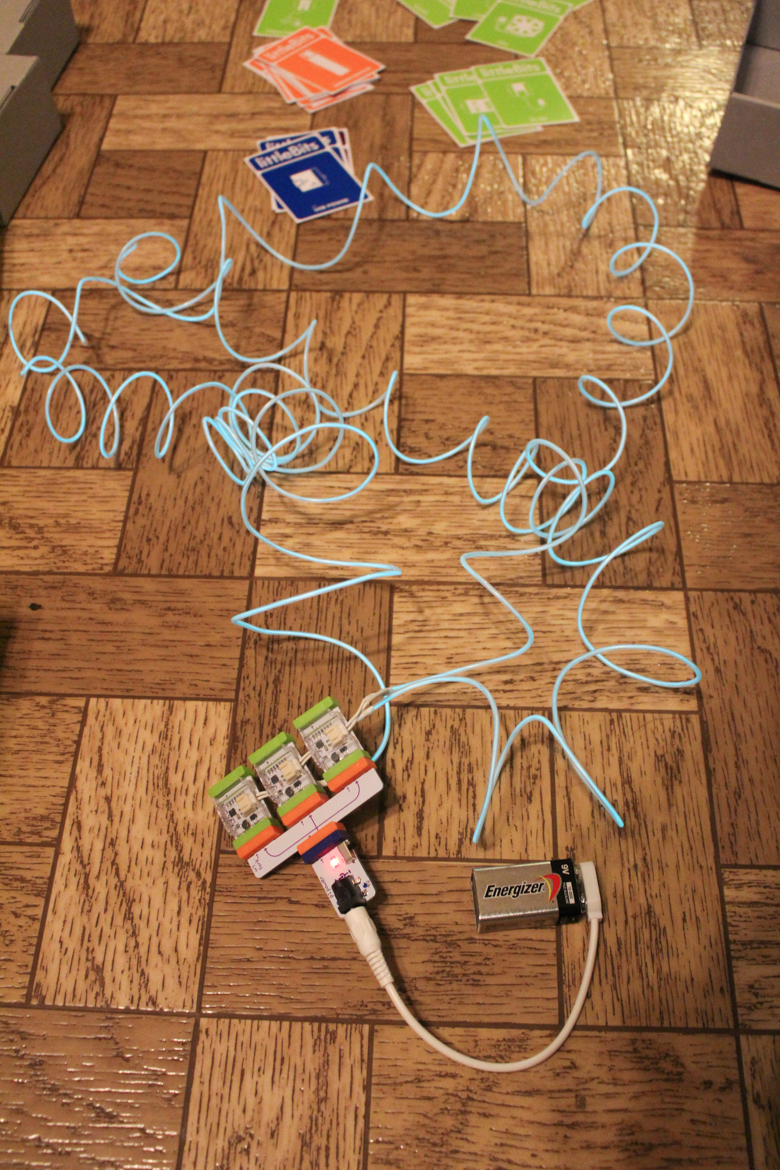








No comments:
Post a Comment